E-tickets: environmentally-friendly entry
08 April 2022

Your physical tickets can always be collected from our Box Office before a performance, but if you’d rather skip the queue and get straight to your seat we also offer e-tickets to all performances.
Our e-tickets can be printed out at home or displayed right on your phone, a zero-waste solution which is safe, quick and convenient. Here’s how to do it:
Open up the email app on your phone – this is likely to be Gmail, Outlook or Mail.
Open the confirmation email we sent you – the sender will be info@paviliontheatre.ie and the subject line will be “Order Confirmation from Pavilion Theatre”.
Click the link underneath “HOW TO GET YOUR TICKETS” – this will automatically download the tickets as a PDF to your device.
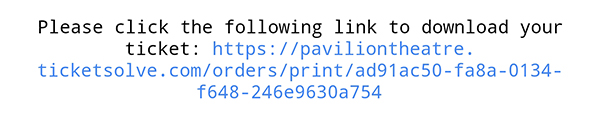
Open the PDF - this may happen automatically, it may appear in your notifications or you can find it in your Downloads folder.
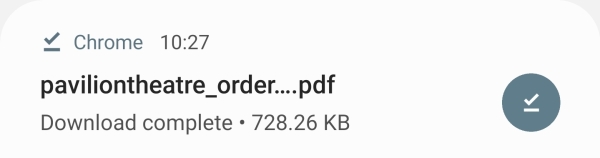
Set your screen to 100% brightness – this is generally a slider that appears alongside your notifications by swiping up or down from your homescreen, depending on whether you use Apple's iPhone

or Google's Android.
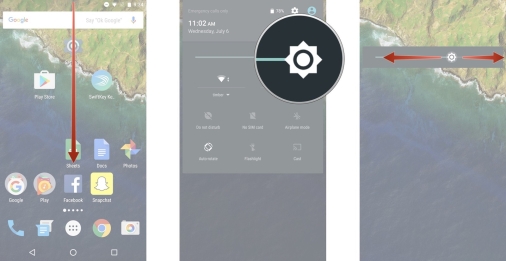
Present the QR code in the e-ticket PDF when we ask for your ticket – we are able to scan this code and admit you to the auditorium. Please open the original PDF – a photo of your computer screen or even a screenshot of the QR code won’t work!
If you have more than one ticket in your PDF, simply scroll down to the next page and present the QR code on that page, and so on for each ticket.
That’s it! Next time you visit Pavilion Theatre, why not try cut down on waste and display your tickets on your phone? Click here for our full list of upcoming events.

